Support for on-site work
Discover the countless functions of AppWorks or ask our staff for help!

Digitalized workflows
AppWorks is a support solution for on-site work, which can be used to digitize the company's operation and increase its efficiency. The system can be used both online and via a mobile application, enabling immediate communication between the staff working in the center and on-site.
Expanded digital boundaries
With the tablet used during work, paper-based work is completely eliminated, because the electronic worksheet can be filled out and signed in seconds in the AppWorks application. The resulting data is immediately visible in the system, which the office worker can easily trace and document. Based on the worksheet, the invoice can be issued on the spot, so it can be sent to the desired e-mail address in seconds. A photograph can be attached to the documentation at any time, which can be used to track the work of colleagues. Overall, this helps to improve the quality of service, improve communication with customers and stand out from the competition.

Through the eyes of our customers
The AppWorks cloud-based solution provides assistance especially for small and medium-sized enterprises in the management of digital data sheets, in keeping track of their current inventory, as well as in the daily work organization of their on-site colleagues.
By requesting a customized system presentation, any company can get a complete picture of how the software works.
AppWorks in action


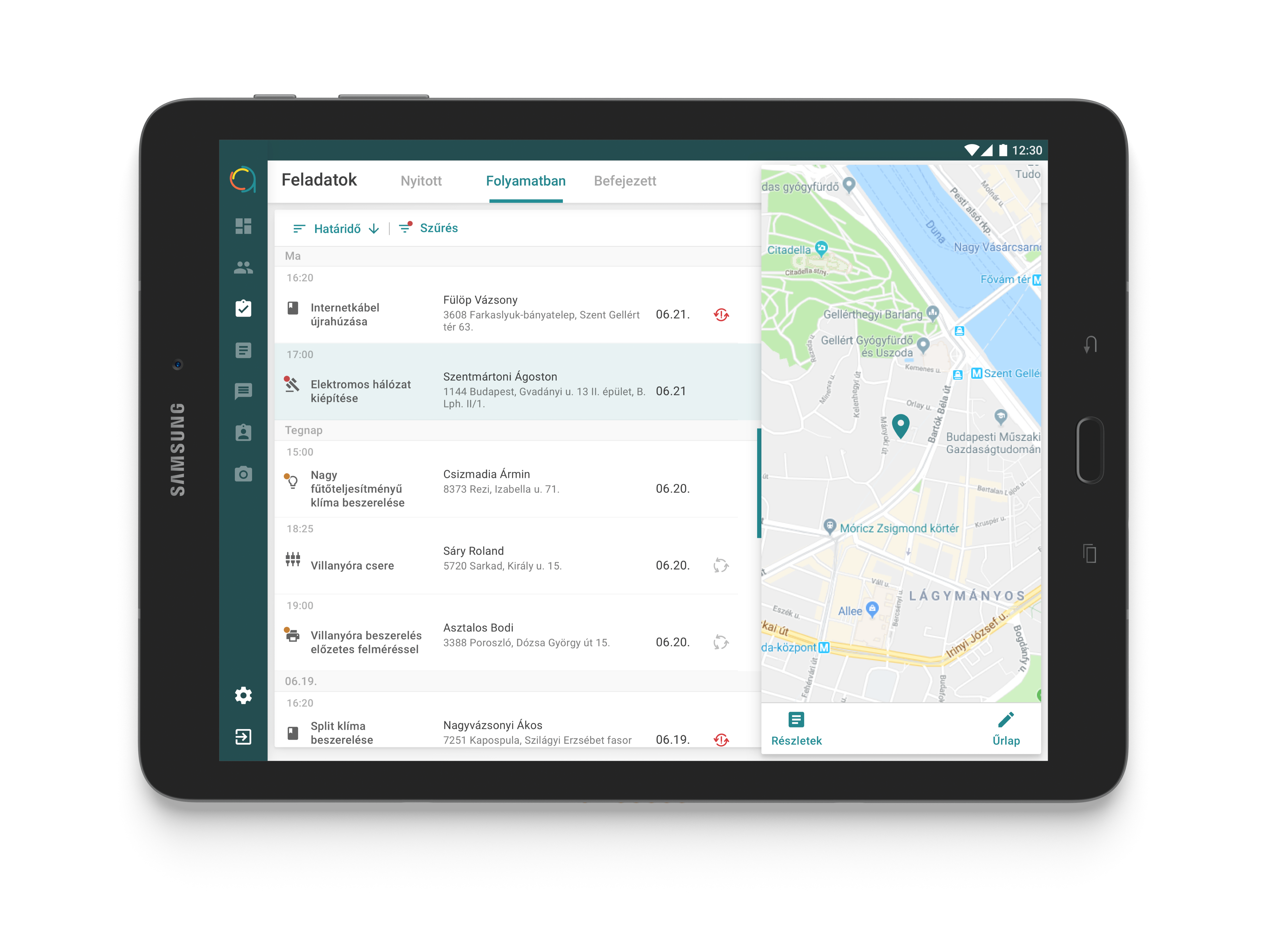
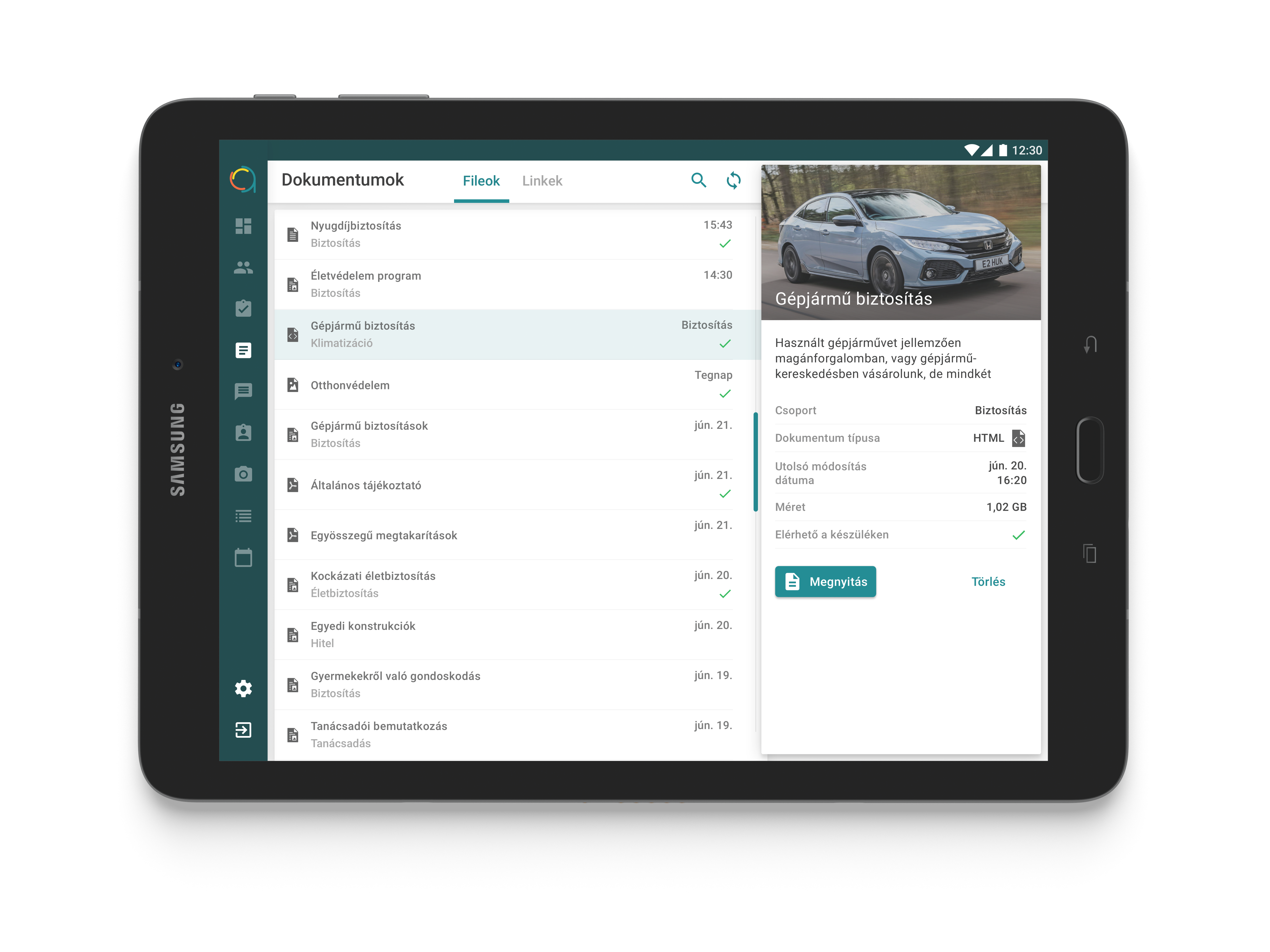
Featured functions
Task organization
You can organize your work on one central board: you can create a task, assign it to the right employee and check its status. A calendar is also available for scheduling, which can also be connected to Google Calendar.
Digital worksheet
Forms and questionnaires created on the web interface can be filled out by on-site employees on a tablet - even with voice-based dictation - and signed by the customer. Photos can be attached to the forms, and they are uploaded to the system immediately after filling them out. The completed worksheet can be exported to PDF.
Inventory management
With the inventory management function, you can keep records of your company's inventory and equipment. The tools and parts used during the work are automatically transferred, so you can see the evolution of the stock in real-time, and you can trace back who used what and how much.
Master data management
Master data can be defined and recorded freely, so you don't have to enter them manually each time you fill out a form. This speeds up the on-site administration and reduces the possibility of incorrect filling. The master data can be queried and analyzed, so business decisions can be made based on specific, real data.
Invoicing
When the on-site work is completed, an invoice can be generated immediately from the completed worksheet, which the system can automatically send to the specified e-mail address or print out with a thermal paper printer via Bluetooth. AppWorks supports NAV integration.
Export to PDF
A PDF can be generated from the completed forms using freely editable and logoable templates. You can create and modify the templates yourself at any time, but we also provide support.
Automatic notifications
Automatic events can be set for individual status changes: for example, a push message can be sent to the team leader when a colleague starts a job, or a PDF can be generated from a completed form, which can then be sent by e-mail. The notification rules can also be edited afterwards.
Map
With the integration of Google Maps, the location of the given work can be viewed within the application, the route can be planned, and the popular navigation functions can be used. On the web interface, you can also check on the map where the task data sheet was filled out.
Statements
With the help of AppWorks, the operation of your company becomes transparent. You can see the current status of the main indicators at a quick glance on the Dashboard. The graphs and reports available in the system help you monitor how your team's performance is developing.

AppWorks Pro - Demo
Would you rather try out what the system can do first?
You can now try AppWorks Pro for free for 14 days. All you have to do is enter your data by clicking the "Try it" button and you will automatically get access to our Demo environment.
14-day free trial
AppWorks Pro - Demo
How It Works?
The dispatcher creates and distributes the task.
The mechanic receives a notification on the tablet and navigates to the location.
The mechanic will do the work and fill out the form.
The customer checks and signs the form.
The dispatcher checks and approves the completed form.
The team leader can see the performance of the entire team on a graph.
Free needs assessment
Our experts will help you assess your needs and develop the best solution for you. Enter your contact information and we will call you back!




